You bought a windows laptop with a built in wifi which actually works with a turn on and off button or you may call it a wifi switch. After some days, the wifi stopped working because the button was unable to turn it on. Typically most of the new laptops have now a wifi switch to turn on and off the wireless hardware which if fails gets a status of wifi not working for the user.
When the wireless components of a laptop are turned off the wifi switch shows a red light else it shows a white light in working condition. When the switch fails to turn the wifi on there is a red light which never turns to white one.
The same problem can happen when you upgrade your wireless card driver or else upgrade your windows XP to windows 7 or else windows 7 to windows 8. In windows 8 it is a common problem while trying to turn on wifi with button but simple wifi not working.
Solution of wifi not working – Troubleshoot wireless problems on Laptop:
There is just one solution which you can adopt to solve your wifi problem in seconds. Whenever you have wifi stopped; working on a laptop you just need to follow the below guidelines to again connect back your wifi while turning it on with the switch, which is not working. Because with this guide the wifi switch will work just fine.
- Right Click the “My Computer” icon on the desktop. Click on the properties.
- The properties windows will popup. On the left pane click on “Device Manager“. Here you can install or uninstall drivers for your laptop hardware.
- There will be expandable hardware components list, click on the “Network Adapters” and find your wireless adapter. It will have written the word “WiFi adapter or Wireless adapter” or something like this.
- Right click and hit “Uninstall“. After uninstalling click on scan for hardware changed in the top pane below that File, Action and View. Thus, it will install the wireless adapter again, and now hit the switch button to turn on WiFi. This time the red light will turn white and the wifi will start to work.


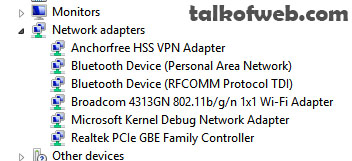



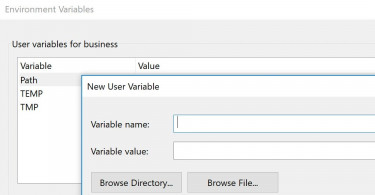
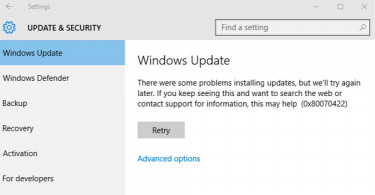
It didn’t work for me. Help please.
Thanks for the fix
Hai, I have trouble with wifi connection. My other device can connect tru wifi (phone, tab) but not with my laptop. I have change the modem but only this modem not working. It’s asus model. The password is same even I try to re-enter and still not working just my laptop only. Tried to repair the connection but still not working. It show limited connection. Can you please help 🙂
Thanks a bunch it worked for me. if i could id give you some cash
Hi,
I am tring to do the same but when I am looking for network adapters, I am not able to find it as you attached a screen shot it’s below of the monitors. In my laptop I can see Monitors then after it it is showing other devices. There is no option for network adapters.
please help