Can you change bluetooth name of your iPhone? Yes, the process is simple. Can you change the names of bluetooth devices connected to your iPhone? Yes, you can change the connected devices names as well, irrespective of the names which they broadcast. Let’s explore all the options which iOS gives you to rename bluetooth.
Change iPhone’s bluetooth name
In order to change your iPhone’s bluetooth name, you simply need to change your device name. Follow this procedure:
- Open phone’s Settings and go to General > About.
- Change Name tapping on it and giving it a name of your choice.
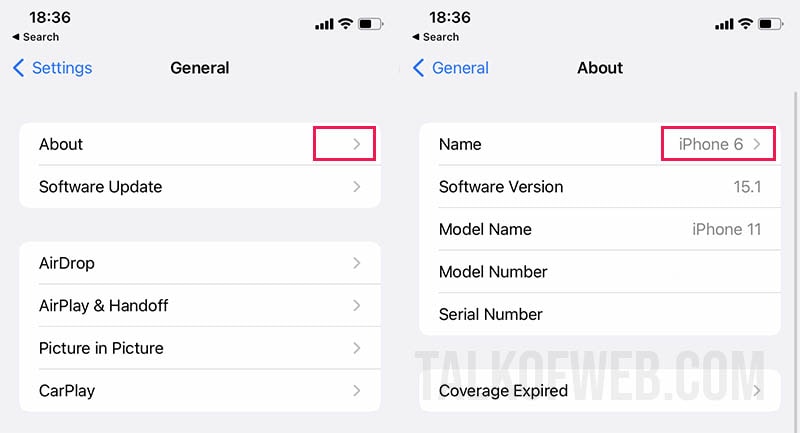
Once you’ll change your iPhone’s name, any bluetooth device finding your iPhone will show this new name. Furthermore, iTunes sync with computer, either on Wi-Fi or through data cable, will also show this new name. At other places, such as your iCloud account, the new name will be updated automatically.
Change bluetooth name of devices connected to iPhone
When multiple devices connect to iPhone through bluetooth, sometimes it gets confusing due to similar and strange names. Therefore, here is an easy method to change name of bluetooth devices connected to iPhone:
- Connect the bluetooth device with iPhone using the usual procedure. Go to Settings > Bluetooth and make sure you connect with the concerned device.
- Once the device has connected status, tap the blue circled i in the corner.
- Under Forget This Device tap Name and enter new name for the device, tap Done.
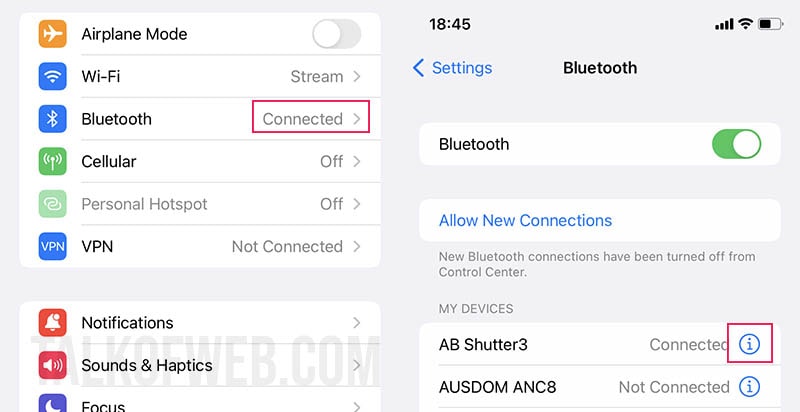
Everytime your iPhone finds the device in range, it’ll recognise it with the name you provided. As a result, you can keep different names of multiple bluetooth speakers or devices connected to your iPhone.
Conclusion:
If you want to change your iPhone’s bluetooth name then you can do it easily by changing your device name. On the contrary, you can also change names of the devices connected to iPhone through bluetooth. In second case, you don’t need to rename device name through the device itself, but iPhone has a built-in option to do that. The whole process makes bluetooth devices more discernible.




