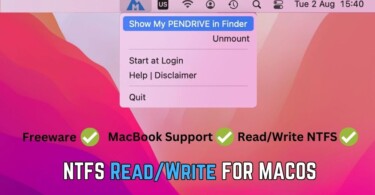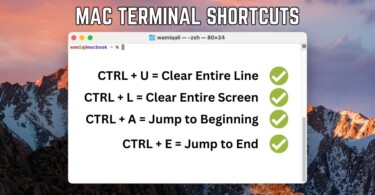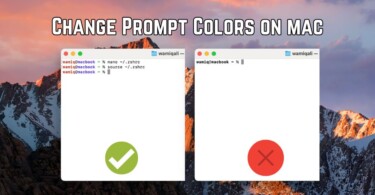Eclipse has got a large number of bugs, once it comes to full time programming and using ADT along with it, I myself had a lot of issues with it once in a while but thanks to the internet, I was able to solve them with a bit of research and consistency, of course. The issue occurred with eclipse without my help, in one of the days I fired eclipse and it started showing errors of “Android Lint” and I couldn’t find any possible reason of this very specific error occurring giving warning messages like “Running Android Lint has encountered a problem“.
After some of the googling around I came across some solutions and the most obvious and working solution which actually worked for me was in the settings of the eclipse. Now, I still couldn’t find out what made this issue occur in first place, but surely I tried enough things to compile a list of working solutions for this very specific problem happening with Eclipse.
Solution – Running Android Lint has encountered a problem:
The first solution lies in the settings of the eclipse and can be solved with ease. Follow these steps if you are a mac user: Go to Menu : Eclipse -> Preferences -> Android -> Lint Error Checking and Un-Check : “When saving files, check for errors”
If you are windows user then make sure to follow these steps: Window -> Preferences -> Android -> Lint Error Checking and Un-Check : “When saving files, check for errors”

Save the settings and make sure that the error has gone.
If still the error has not resolved then there can be an issue with software version and your processor capacity, like if the processor is of 64bit then the software you are running might be of 32bit, or even inverse.
The reason of problem “Android Lint” error:
This particular issue is with your current version of android ADT plugin, go to preferences and just update the concerned plugins. In my case, I used the above approach as well as the update approach to resolve the issue and the problem vanished as if it wasn’t present at first place.